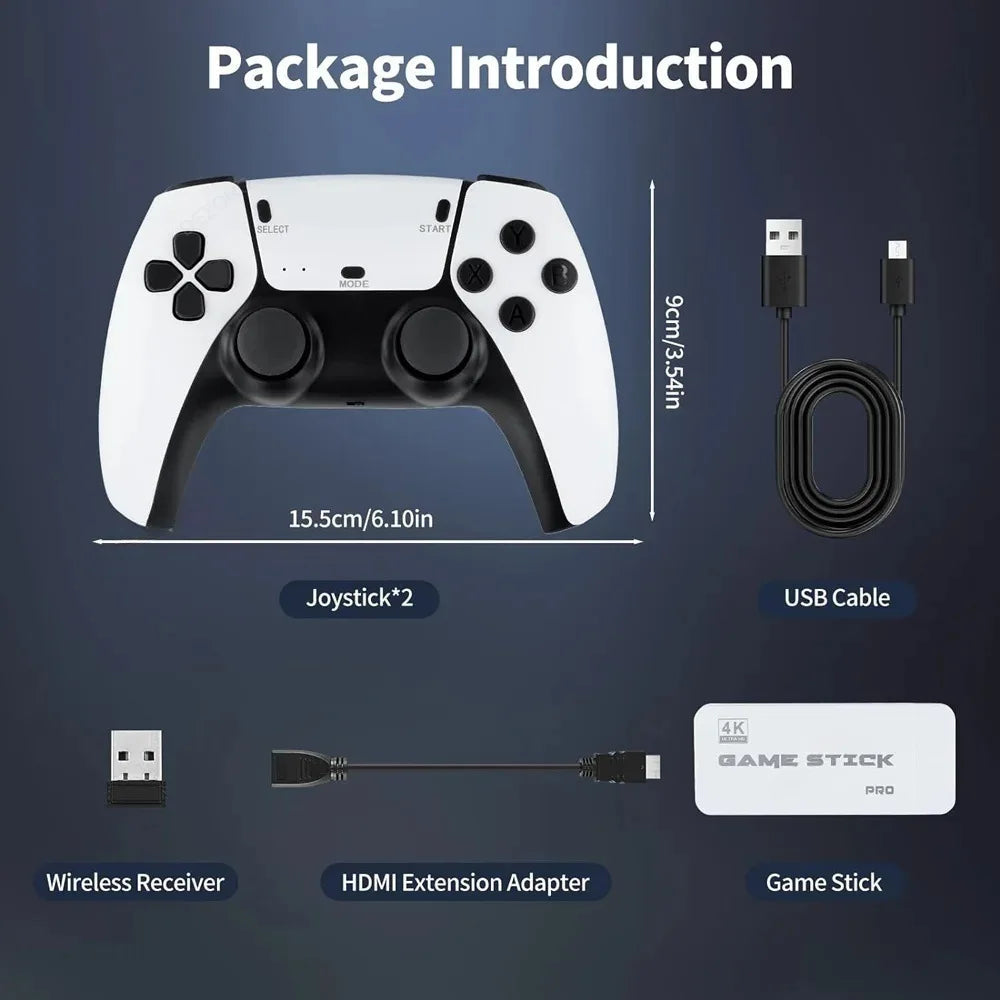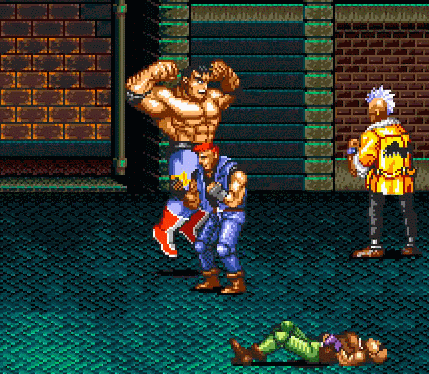How to Add Games to Your Game Stick Pro (Overview)
While the Game Stick Pro comes preloaded with 20,000 retro games, some users may want to add their own games. Below is a general overview of how this can be done.
Overview Steps:
Check Compatibility
-
Confirm whether your Game Stick Pro supports adding new games. Some models may not allow this, and attempting to do so could void your warranty.
Prepare Tools
-
You'll need a compatible MicroSD card or USB drive, a computer, and the game files (ROMs).
Download Games
-
Obtain legal game ROMs compatible with the emulators included in your device.
Transfer Files
-
Organize the ROMs into folders (e.g., NES, SNES) and transfer them onto your MicroSD card or USB drive.
Load New Games
-
Insert the storage device into your Game Stick Pro, then refresh or update the game list in the system's settings.
Test Games
-
Ensure that the new games run correctly without causing system issues.
⚠ Important Warning
We do not advise adding games to your Game Stick Pro.
- This process can damage the software or hardware of your device.
- It may also void your warranty or make the system unstable.
- Proceed at your own risk if you choose to modify the device.
Looking for Detailed Instructions?
For step-by-step guidance, search for detailed tutorials on YouTube. Many creators provide video demonstrations tailored to various models and firmware versions.